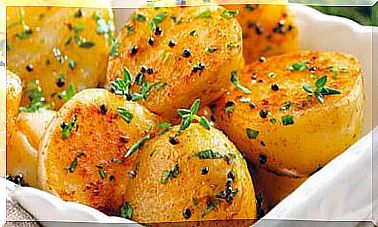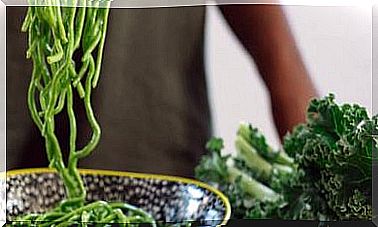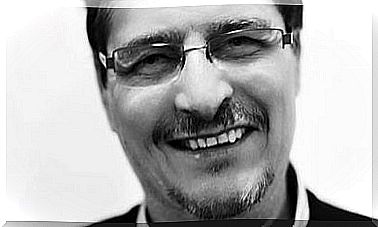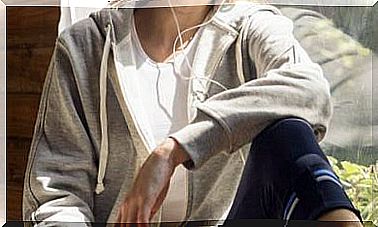9 Keys To Not Losing Your Health In Front Of The Screens
Relaxing tension, taking breaks and taking care of your posture is essential so that your hours in front of the screen do not take your toll. Learn to put it into practice.
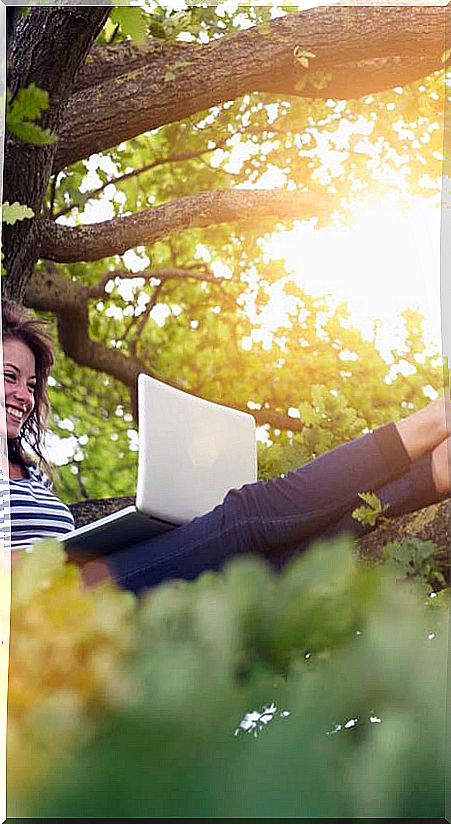
As much as we sometimes try to disconnect from the screens, sometimes we have no choice but to spend hours using them or we do not want to give up the advantages they offer us.
And it is that nobody doubts the benefits that connectivity, access to global information and the simplification of many processes provide. But the excessive use of the screen also has consequences on our physical and mental health.
It is important to learn to make good use of technology to reduce the impact it has on our health.
How to reduce the impact of screens on your health
Whether it is your mobile that robs you of hours or if you spend many hours in front of the computer at home or at work, these guidelines will help you use the screens in a healthier way and prevent unwanted consequences.
1. Take breaks to walk and stretch
Get up and walk a few steps every hour.
Also take the opportunity to do some stretching.
Both things, done regularly when you spend many hours in front of the screen, help you eliminate or reduce problems such as:
- Headaches
- blurry vision
- eye dryness
- eye or muscle tension
2. Practice small changes of focus
Blink frequently and rest your eyes every 20-30 minutes.
To do this, for 30 seconds he takes his eyes to longer distances, changing the focus several times:
- Short distance
- middle distance
- long distance
If you spend many hours in front of the computer, it is advisable that you go to an optometrist to plan a table of adapted eye exercises and avoid the development of accommodative problems.
3. Keep your eyes hydrated
If you have “dry eye,” use a natural eye lubricant regularly .
4. Take care of the ambient light
During the day, be sure to use adequate and adequate ambient light.
It is also important to adjust the brightness of the screen well so that it is not excessive, and especially at night.
5. Align the lumbar with the cervical and relax the shoulders
Avoid arching your spine with a seat that keeps your lower back alignedwith the cervicals.
To prevent wrist and finger problems, your shoulders should remain relaxed while using the keyboard or mouse. Make sure they are not seized or shrunken.
Your posture is also influenced by the height of the screen, which should not be too high or too low. Inadequate height can cause lower back, dorsal or cervical pain. There are accessories that allow you to adjust the height of monitors and laptops.
6. Keep your distance
You must stand at least 60 cm from the screen and avoid reading on the smallest screens for a long time.
In front of the computer, make sure the screen is at eye level. To control the appropriate distance, remember that it is advisable to be approximately one arm. The closer you get to the screen, the more effort your eyes will make.
7. Breathe!
To calm your mind, take advantage of every so often to meditate for at least a minute, letting your attention rest on your breath.
A single slow and deep inhalation-exhalation while using any device allows our body and mind to relax.
8. At night, extra caution
Avoid screens before bed.
If you do, use filters or glasses that avoid blue light, since this light stimulates the regulating centers of sleep and can cause difficulties in conciliating it.
9. Practice technology fasting
Connecting to reality and being present in what you live is the best antidote against technodependence, as well as the best way for your body and mind to rest from the screens.
It’s not just about parking them for a bit each day, but about minimizing unnecessary use and disconnecting by actually connecting.